Cara Instal Norton Antivirus Full Version
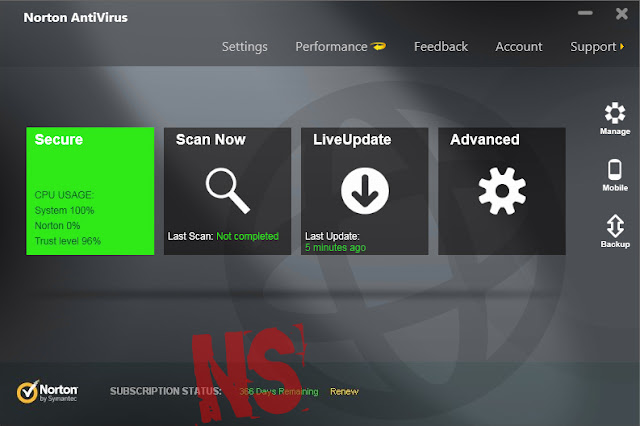
Features :
• Norton Internet Worm Protection stops certain damaging Internet worms at their attempted point of entry.
• QuickScan tool automatically searches for and removes viruses whenever new virus protection updates are downloaded.
• PreInstall Scan quickly detects and removes infections that can interfere with installing and launching Norton AntiVirus.
• Automatically removes viruses, worms, and Trojan horses.
• Scans and cleans both incoming and outgoing email messages.
• Blocks viruses in instant message attachments.
• Detects spyware and certain non-virus threats such as adware and keystroke logging programs.
• Scans compressed file archives before you open them and risk infecting your computer.
• Downloads new virus protection updates automatically to protect against new threats.
• Worm Blocking and Script Blocking can detect new threats even before virus protection updates are created for them.
Tutorial
1. Pertama Buka File [Ns™] NAV204040
3. Tunggu Sampai Proses Penginstallan Selesai
4. Seletah Selesai Buka NAV (Norton Anti Virus)
5. Setelah Itu Buka File [NAV] Trial Reset Tool (Jangan Lupa Matikan Anti Virus anda dahulu hanya untuk beberapa menit)
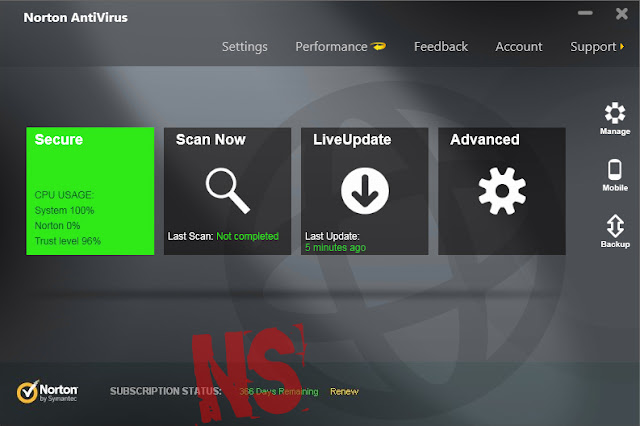
Features :
• Norton Internet Worm Protection stops certain damaging Internet worms at their attempted point of entry.
• QuickScan tool automatically searches for and removes viruses whenever new virus protection updates are downloaded.
• PreInstall Scan quickly detects and removes infections that can interfere with installing and launching Norton AntiVirus.
• Automatically removes viruses, worms, and Trojan horses.
• Scans and cleans both incoming and outgoing email messages.
• Blocks viruses in instant message attachments.
• Detects spyware and certain non-virus threats such as adware and keystroke logging programs.
• Scans compressed file archives before you open them and risk infecting your computer.
• Downloads new virus protection updates automatically to protect against new threats.
• Worm Blocking and Script Blocking can detect new threats even before virus protection updates are created for them.
Tutorial
1. Pertama Buka File [Ns™] NAV204040
2. Kemudian Install NAV (Norton Anti Virus)
3. Tunggu Sampai Proses Penginstallan Selesai
4. Seletah Selesai Buka NAV (Norton Anti Virus)
- Klik Setting , General , Product & Security , Nonaktifkan Norton Tamper Protection, Kemudian Klik Apply
5. Setelah Itu Buka File [NAV] Trial Reset Tool (Jangan Lupa Matikan Anti Virus anda dahulu hanya untuk beberapa menit)





Tidak ada komentar:
Posting Komentar